Brainstorm Keywords
The first step in using Google Keyword Planner is to brainstorm keywords related to your niche. For example, if you are starting a blog about credit cards in Canada, you can begin by adding a seed keyword like “credit card”. Based on your target audience (e.g., Canadian users), you can refine the results by adjusting the location settings. The tool will provide a list of suggested keywords, and you can filter and narrow down the list to find the most relevant ones for your blog.
Discover Keyword Clusters
Keyword clusters are groups of related keywords that share the same search intent. For example, keywords like “best WordPress SEO plugin” and “WP SEO plugin” belong to the same cluster. In Google Keyword Planner, you can switch to “Group View” to see these clusters, which allows you to target multiple keywords in a single article. This is an efficient way to create content that ranks for several related keywords without writing separate articles for each one.
Discover Accurate Search Volume
Paid Method
If you run a $1/day ad campaign, the average monthly search volume data will be an exact value instead of a range.
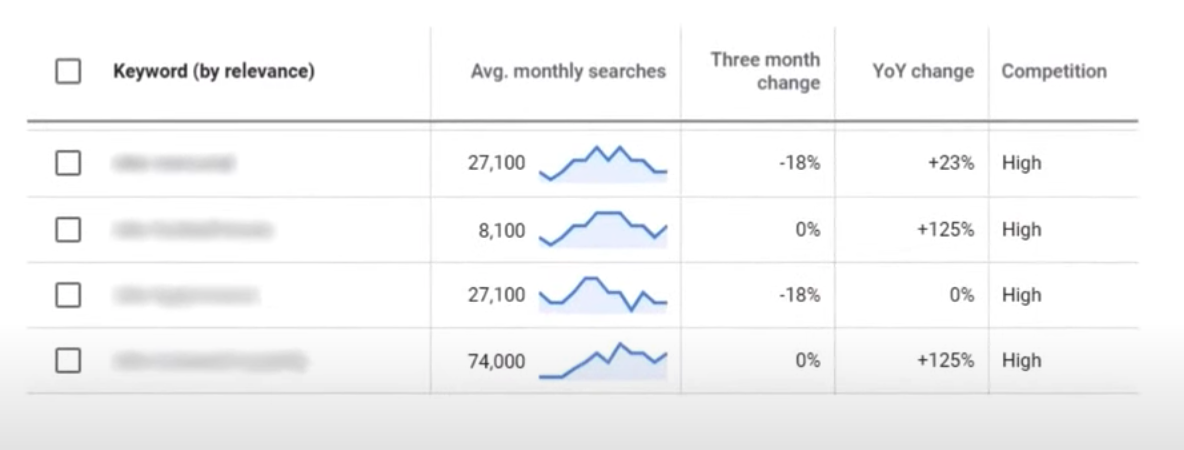
Free Method
To get accurate search volume data, you can use the “Forecast” feature in Google Keyword Planner. While Google provides search volume ranges by default, you can refine this data by creating an ad campaign with a high daily budget to simulate the impressions your ad would get. These impressions can be considered as the average monthly search volume for the keywords you’re targeting. This method works even for clusters of keywords, allowing you to assess the potential search volume before creating content.
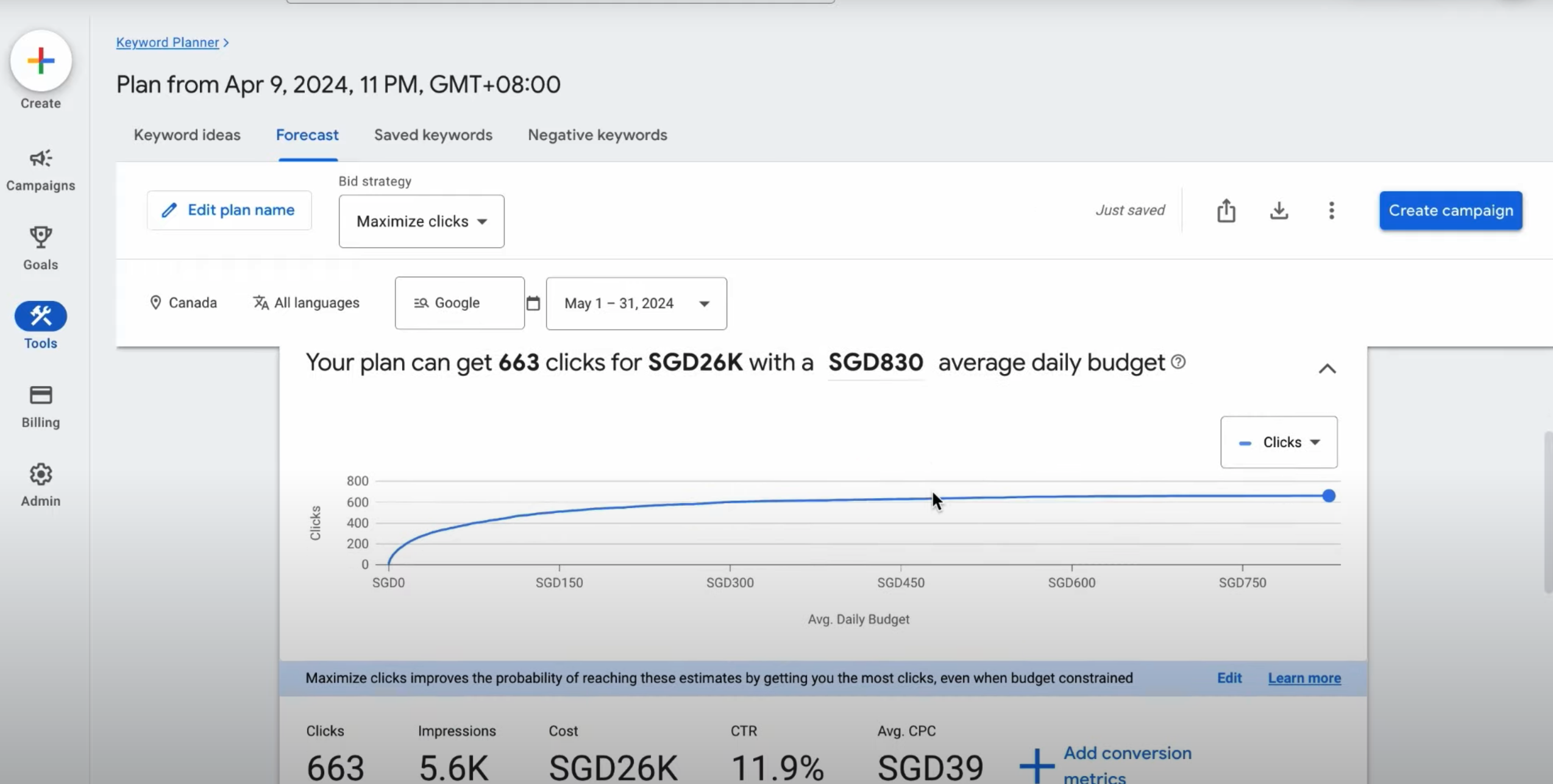
Discover Competitor Keywords
You can discover the keywords your competitors are targeting by entering their website URL into the Google Keyword Planner. This feature analyzes their site to generate a list of relevant keywords, though it’s important to note that not all keywords listed will necessarily reflect organic rankings. To get more accurate results, you can refine the URL by targeting specific category pages (e.g., credit card-related pages) to see keywords that are more aligned with your content focus.
Page Level Keywords
If you’re curious about what keywords a specific article can rank for, you can input the URL of a top-ranking competitor page into the Keyword Planner. This will provide you with an estimate of the keywords that page ranks for, helping you determine which keywords to target for your own content. By analyzing this data, you can structure your article around a cluster of related keywords, and even assess the traffic potential by reviewing the search volume for each group.
Find Lucrative Keywords
To find profitable keywords, you can examine the “Top of Page Bid” range in Google Keyword Planner. This data shows how much advertisers are willing to pay for a keyword, indicating its commercial value. Keywords with a narrow bid range and a higher low bid generally have stronger commercial intent, meaning they are more likely to generate ad revenue. For example, keywords like “apply for credit card Canada” indicate high commercial intent, as users are ready to apply for a card. These lucrative keywords are valuable for generating revenue through ads on your website.